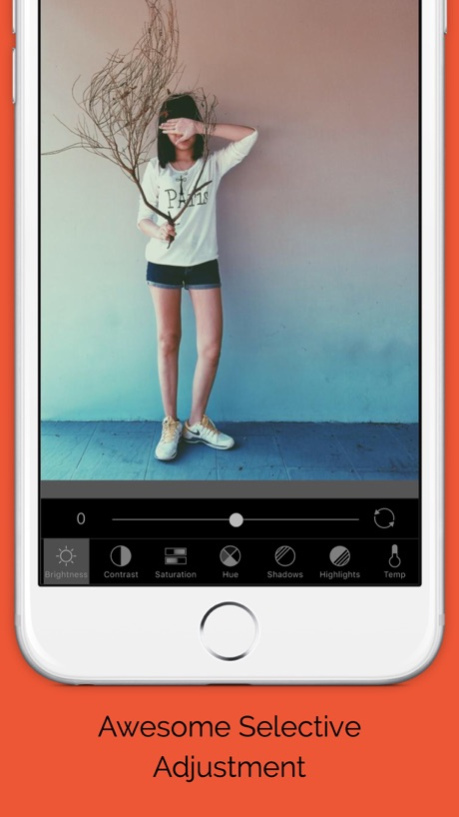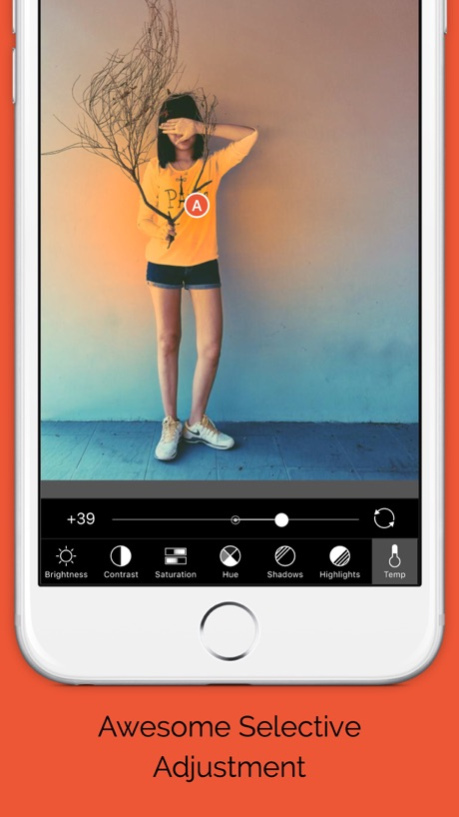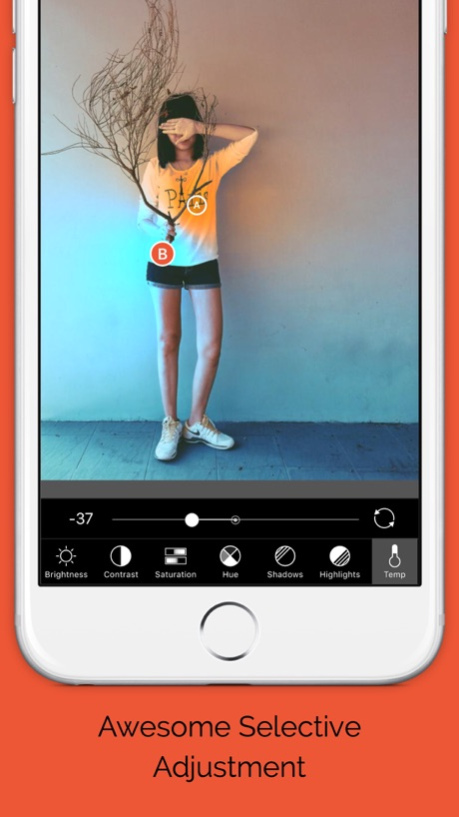Adjustive - Selective Adjust 1.1
Free Version
Publisher Description
Adjustive - Selective Adjust is a specialized photo editor for creation of beautiful images with selective adjustment technology allowing to make precise selections and enhancements to specific areas of your photos.
Creating image with Adjustive is awesome. There is no better way to turn the image into the art. You can make 8 adjustments at a time (simultaneously). You just need to select a part of the image, that you want to edit/adjust and apply the features and effects you want to.
It allows to apply adjustment effects such as brightness, contrast, saturation, hue, shadows, highlights and temp effects to selected parts of the photo.
This app brings to your mobile device the power and control of professional photo editing software, previously only available on the desktop. Now with the tap of a finger you can retouch, adjust perspective, re-edit, and more.
These adjustments are easy to use on any Photo and create amazing Photos from your existing ones. You don't need to worry about shading effects or focal effects anymore while shooting the Photos anymore thanks to Adjustive.
Features:
* User can add up to 8 points and adjust the radius of affection for each point.
While moving points Magnifier appears that shows area under fingertip and the exact colour of the point making easier for user to adjust the position of point
* User can zoom in/out the image while working
* User can preview results by pressing preview button
* User can import photo from native Image Picker
* User can save resulted image to Gallery and Share to other networks
* Selectively adjust brightness, contrast, saturation, hue, shadows, highlights and temp effects
You can select an area you wanna focus in your photos, then Adjustive will do all the work for you. By using this app, you can become a photographer even without a good camera.
A built-in photo editor is available in the app with many easy-to-use features, such as photo filters, brightness & contrast adjustment, etc. There are also multiple photo frames included in this app. You can either pick a photo from your gallery or take a photo by your camera. Photo sharing is supported as well.
Jan 19, 2016
Version 1.1
This app has been updated by Apple to display the Apple Watch app icon.
Bug Fixes
About Adjustive - Selective Adjust
Adjustive - Selective Adjust is a free app for iOS published in the Screen Capture list of apps, part of Graphic Apps.
The company that develops Adjustive - Selective Adjust is Photo and Video Creative Labs, Inc.. The latest version released by its developer is 1.1.
To install Adjustive - Selective Adjust on your iOS device, just click the green Continue To App button above to start the installation process. The app is listed on our website since 2016-01-19 and was downloaded 4 times. We have already checked if the download link is safe, however for your own protection we recommend that you scan the downloaded app with your antivirus. Your antivirus may detect the Adjustive - Selective Adjust as malware if the download link is broken.
How to install Adjustive - Selective Adjust on your iOS device:
- Click on the Continue To App button on our website. This will redirect you to the App Store.
- Once the Adjustive - Selective Adjust is shown in the iTunes listing of your iOS device, you can start its download and installation. Tap on the GET button to the right of the app to start downloading it.
- If you are not logged-in the iOS appstore app, you'll be prompted for your your Apple ID and/or password.
- After Adjustive - Selective Adjust is downloaded, you'll see an INSTALL button to the right. Tap on it to start the actual installation of the iOS app.
- Once installation is finished you can tap on the OPEN button to start it. Its icon will also be added to your device home screen.